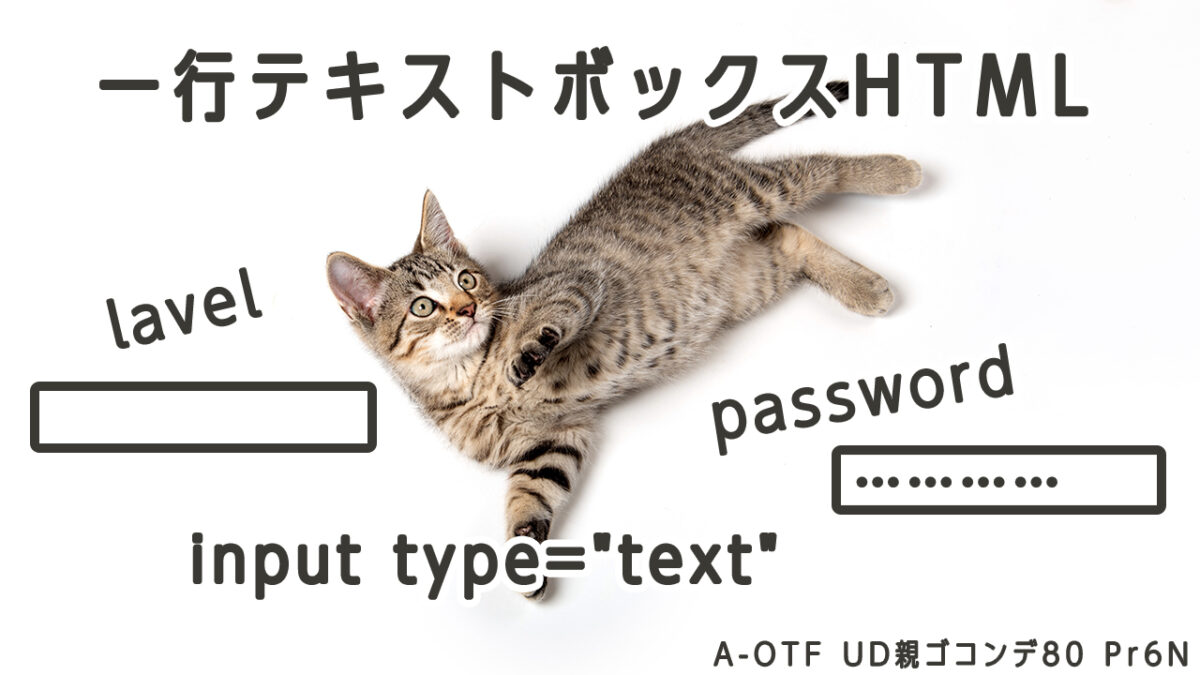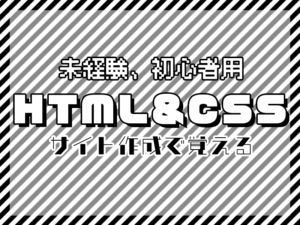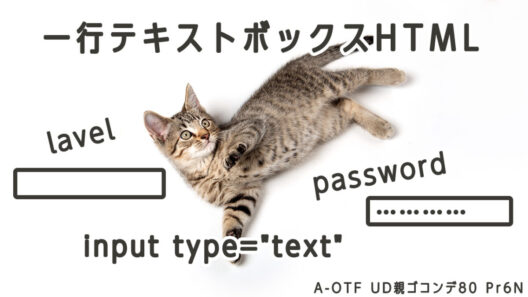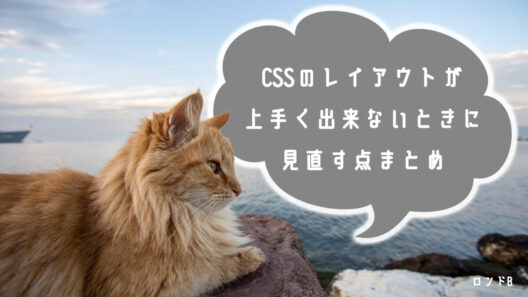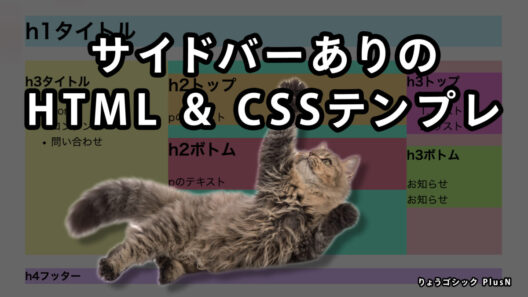目次
基本
- formタグで質問全体を囲う
- lavelタグでカテゴリーを囲う
- プログラム的に関連付けたい時は、lavelにfor、inputにidで同じ名前をつける
一行のテキストボックス
text
完成形
コード
<input type="text"><label>テキストボックス:<input type="text"></label><label>テキストボックス:
<input type="text" name="nyanko">
</label>forとidをつけて関連付ける場合
<label for="nekoname">テキストボックス : </label>
<input type="text" id="nekoname"><label class="nyan" for="nekoname">
テキストボックス :
<input id="nekoname" name="name" type="text">
</label> 見本のテキストが記入されている状態
placeholder
完成形
コード
<lavel>テキストボックス:<input type="text" placeholder=猫山 猫太></lavel>forとidをつけて関連付ける場合
<label for="nekoname">テキストボックス:</label>
<input type="text" placeholder=猫山 猫太id="nekoname"><label class="nyan" for="nekoname">
テキストボックス :
<input id="nekoname" name="name" type="text" placeholder=猫山 猫太>
</label> password(記入時に……になる)
password
完成形
コード
<lavel>パスワードボックス:<input type="password"></lavel>forとidをつけて関連付ける場合
<label for="nekoname">パスワードボックス : </label>
<input type="password" id="nekoname"><label class="nyan" for="nekoname">
パスワードボックス :
<input id="nekoname" name="name" type="password">
</label>